Table of Contents
SAP Bank Account Management
In SAP S4/HANA Finance House banks are merged into Bank Account Management (BAM) in SAP Cash Management powered by SAP S4/HANA
Bank Account Management is provided in 2 versions.
- Bank Account Management lite (BAM)
- Bank Account Management Full version
`
SAP Bank Account Management Lite
Bank Account Management lite is a compact version of Bank Account Management for customers without a license of SAP Cash Management powered by HANA.
With BAM Lite below task can be performed:
- Display Bank Accounts in List view
- Search Bank accounts using either exact or fuzzy logic.
- Maintain Bank Account Master Data
- Import or Export Bank account using import & export bank account tool.
- Business function FIN-FSCM-BNK should be activated to utilize Bank Account Management lite.
SAP Bank Account Management full version
This is provided to customer with separate license for SAP Cash management powered by S4/HANA
Below functions are available in BAM full version
- Displaying bank accounts in the bank hierarchy view.
- Maintaining bank contact persons in master data.
- Defining payment approval processes using signatories.
- Managing overdraft limits for bank accounts.
- Creating user-defined views using bank account groups.
- Managing cash pools and perform cash concentration.
- Using workflows in the opening, modifying, closing, and reviewing bank accounts
Below two functions need to be activated for BAM.
- FIN-FSCM-BNK – BAM Lite Version.
- FIN_FSCM_CLM – BAM Full Version with Cash Management.
Steps to configure SAP Bank Account Management full version
Activate Business Function
Path: SPRO – Activate Business Function
Transaction Code: SFW5
Select & activate business function: FIN_FSCM_CLM
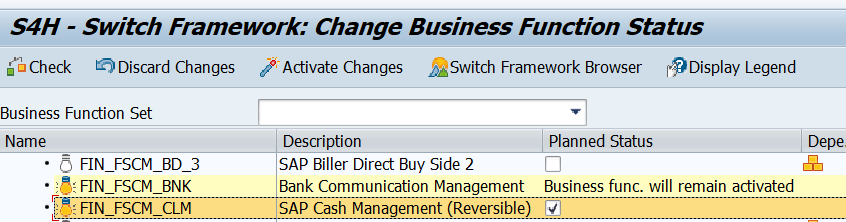
Define Basic Settings
IMG: FSCM-Cash & Liquidity-General Settings- Define basic settings.
- Scope: Full
- Grouping: Group into single change request
- Bank Acct Activation: Activate Directly / Dual Control / Workflow
- Enable Cash Request Integration: This functionality is integrated with Treasury and Risk Management (TRM). In the Manage Memo Records app, you can create, edit and delete cash requests, which will then be submitted for approval. As a result of your submission, your requests can be released or rejected. The released cash requests will then automatically trigger the creation of trade requests in the TRM systems.
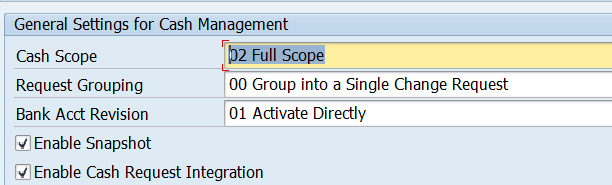
Define Number Range for Change Request
Path: Financial Supply Chain Management – Cash & Liquidity Management – Bank Account Management – Basic Settings
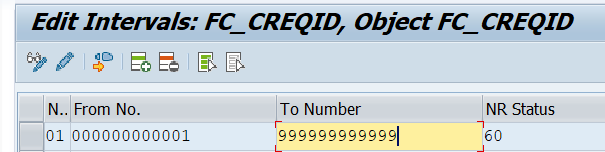
Define Number Range for Bank account Technical ID
Path: FSCM – Cash & Liquidity Management – Bank Account Management – Basic Settings
Purpose: System automatically assign Technical ID to a bank account master data
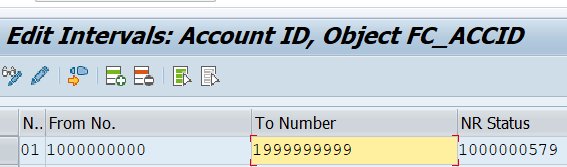
Assign Number Ranges
Path: FSCM – Cash & Liquidity Management – Bank Account Management – Basic Settings
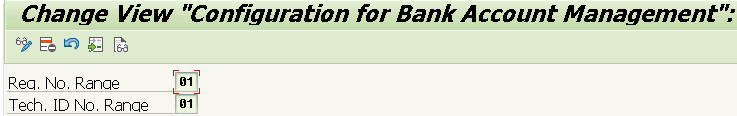
Define Settings for Bank Account Master Data
Path: FSCM – Cash & Liquidity Management – Bank Account Management – Basic Settings
Transaction Code: S_E91_86000021
Bank Account Types: Operating acct, Payroll acct, zero balance Acct. Used as filter for reporting.
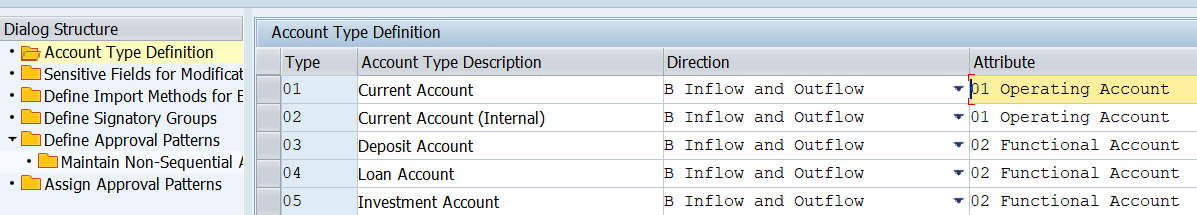
Sensitive fields: Any changes trigger workflow. This needs to be approved for changers to become active. Protect important fields. E.g., Account Number, IBAN, Use in Cash Pool, GL Account etc.
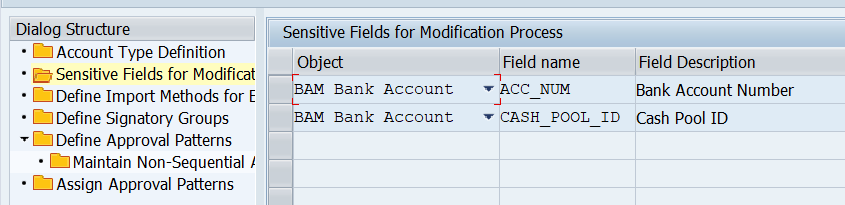
Import Method for Bank Statements: EBS import method for End of day, Intraday statement. These are maintained in Manage Bank Account fiori app.
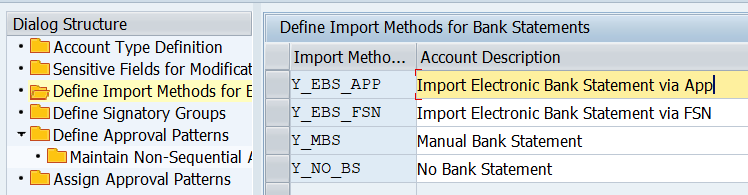
Signatory Group: G001 – Step 1 for two step approval, G002 – Step two for two step approval, G003 – Approvers for Payment over 1 million usd
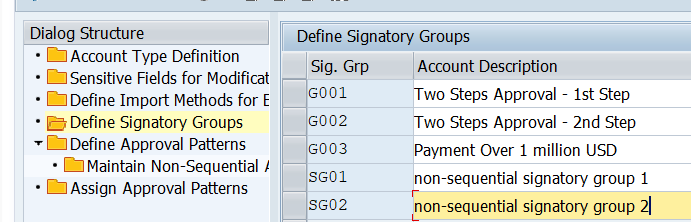
Manage BAM Field status Group
IMG: FSCM-Cash & Liquidity-BAM- Manage Field Status Group
We can change BAM fields to edit mode. Select fields to be edit, display or hidden in create, edit, display or closed status.
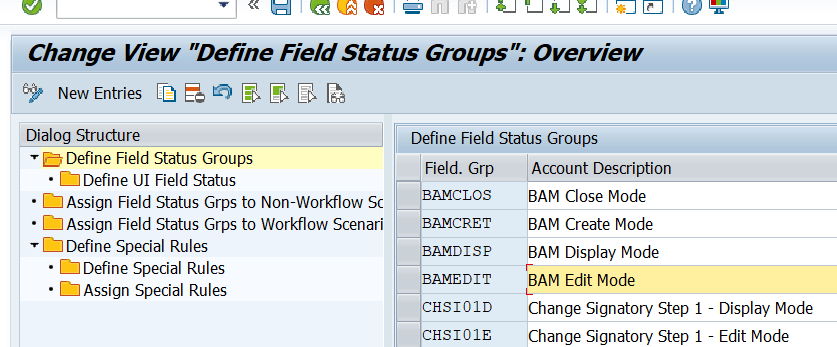
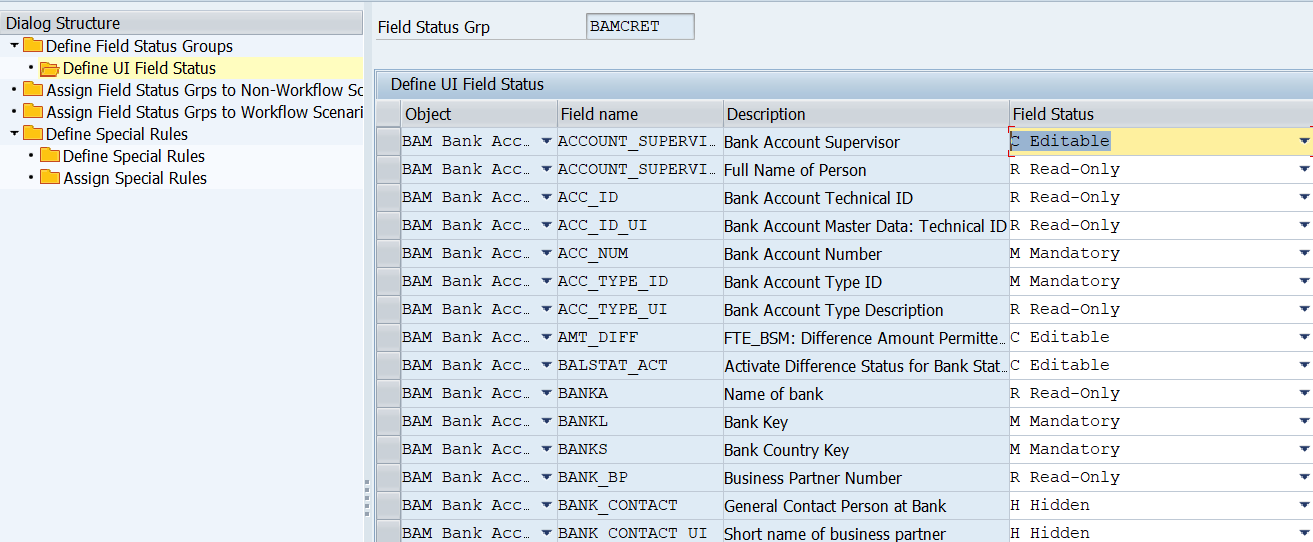
SAP Bank Account Management Workflow Configuration
Maintain the Event Type Linkage for Triggering Workflow
IMG: FSCM-Cash & Liquidity-BAM- Maintain Event Type linkage.
Select Receiver Type WS78500050 and maintain the below entries.
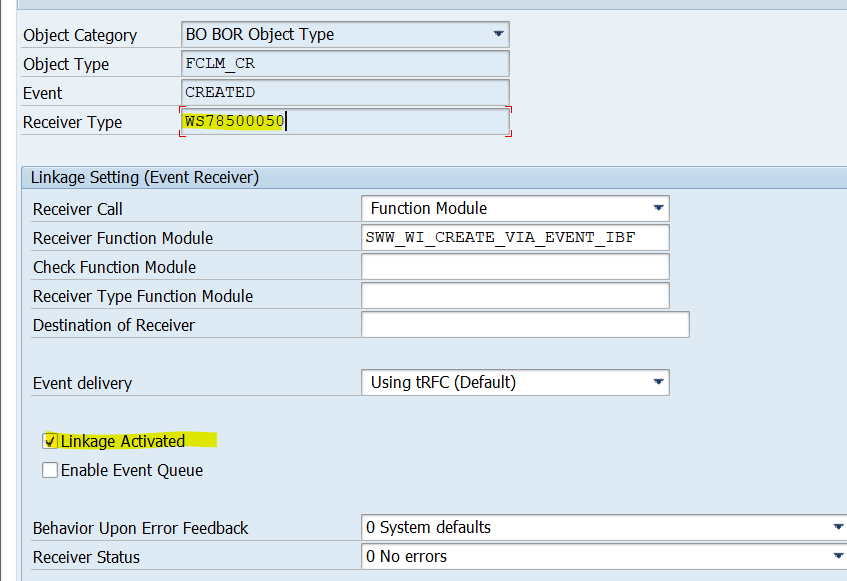
Define Responsibilities for Roles used.
FSCM-Cash & Liquidity-Bank Account Management-Basic Settings- Define Responsibilities for Roles used.
| Responsibilities | Roles | Description |
| Approve / Reject | 74300006 | Cash Manager |
| Open, Change, Close Bank Account | 74300007 | Bank Specialist |
| Configuration | 74300008 | Treasury Manager |
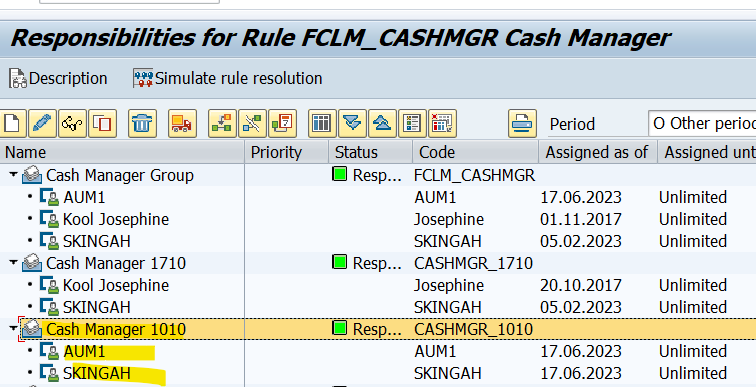
Assign Bank role to users
Tcode: PFCG
Role:
- SAP_FI_BL_BANK_MASTER_DATA – BAM Lite Version.
- SAP_SFIN_CASH_MANAGER – BAM Full Version with Cash Management.
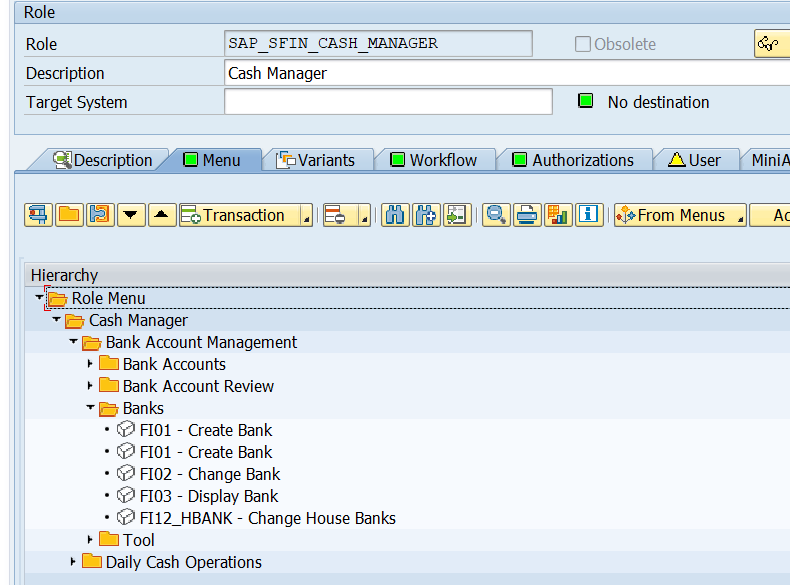
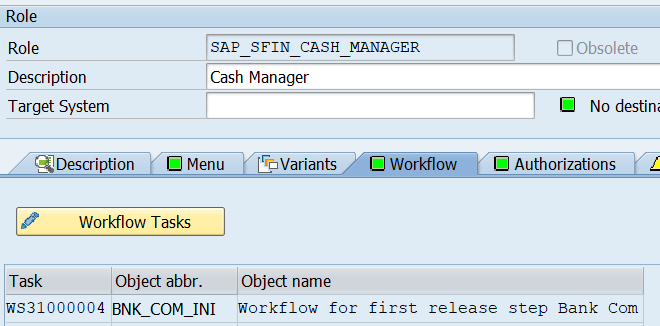
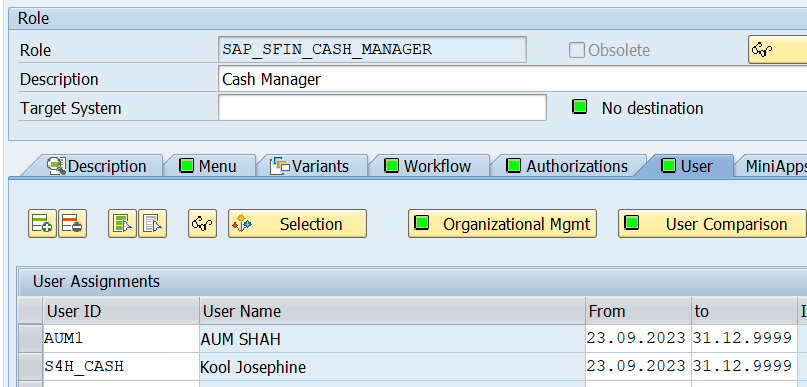
SAP Bank Account Management – End user Transactions
Create Bank Key
Bank key is a unique, country-dependent identifier. It is an SAP internal ID used to uniquely identify a bank. This ID, together with the country key, links to the other bank data in the system, such as name, bank number, and SWIFT code/BIC. It is maintained in table BNKA.
FIORI Tile: Manage Banks

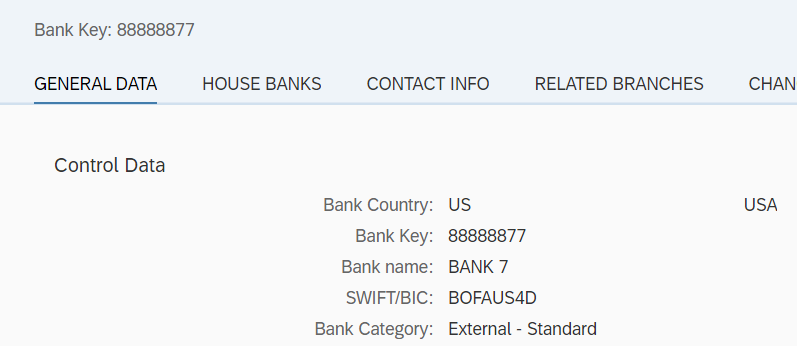
Create House Bank
SAP defines a House Bank as the bank your company has an account with. House Banks are used for outgoing and incoming payment processes involving vendor and customer payments. They are also used in bank transfers, bank statement processing and other Cash Management processes. A House Bank is different from the bank that we use on customer/vendor master.
FIORI Tile: Manage Bank Accounts
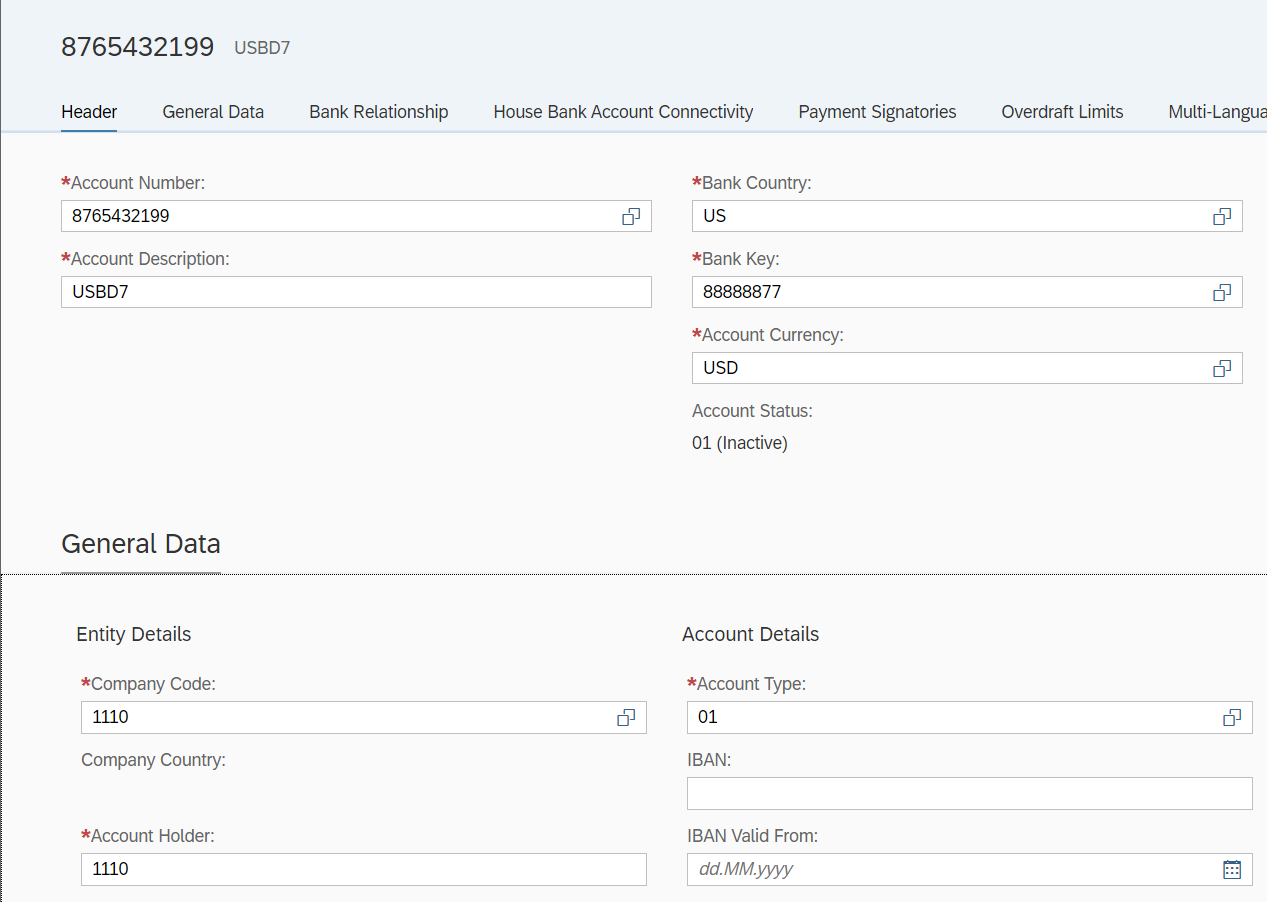
For detailed step by step instructions on SAP Bank Account Management Business Process, Configuration, testing follow along with my video tutorial below
SAP Bank Account Tables
Table | Description |
T012 | House Banks |
T012K | House Bank Accounts |
BNKA | Bank master record |
FCLM_BAM_AC_LINK | Linkages Between House Bank Accounts and Bank Accounts |
FCLM_BAM_AMD | Bank Account Master Data |

Pingback: Course Material - AIERP1