Money Market
Money market transactions are used for short and medium term Investments and for borrowing of funds. Key money market instruments are as listed below:
- Fixed Term Deposit
- Commercial papers
- Deposit at Notice
- Interest rate Instruments
Fixed term Deposits: A Fixed term deposit is an investment that includes the deposit of money into an account at a financial institution. Term deposit investments usually carry short-term maturities ranging from one month to a few years. Investors can withdraw funds only at the end of term
Commercial Papers: A Commercial paper is an unsecured, short-term debt instrument issued by a companies for the financing of accounts payable and inventories and meet short-term liabilities. Commercial paper is usually issued at a discount from face value and reflects prevailing market interest rates
Deposits at Notice: These investments are similar to fixed term deposit. However, money can be withdrawn only after advance notice period has expired. For e.g. If you have a 50-day notice deposit account, you ca withdraw money only after 50 day withdrawal notice period has expired
Interest rate Instruments: An interest-rate instrument is a derivative where the underlying asset is the right to pay or receive a notional amount of money at a given interest rate. Its value increase / decrease based on movement of the interest rate
We will understand Money Market configuration and business process by configuring a new Fixed Term deposit and Interest Rate instruments. Test various associated business Process. Later we will also configure Intercompany loans in Money Market Instruments
Configure Treasury in SAP
Activate Treasury Functions in SAP
Path: SPRO- Activate business functions – Continue – Enterprise Business functions -Activate below functions
- FIN_TRM_LR_FI_AN
- FIN_TRM_LR_FI_AN2
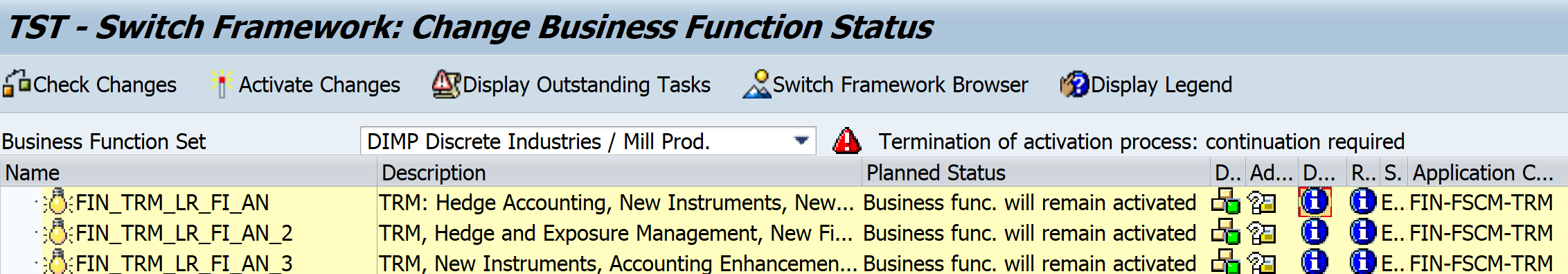
Fixed term Deposits
Define Product Type Path
Explanation
Product types help to differentiate between different Money Market financial instruments. In Money Market area, the following product categories are available in standard SAP
- 510 Fixed-term deposits
- 520 Deposits at notice
- 530 Commercial Paper
- 540 Cash flow transaction
- 550 Interest rate instrument
We will create new product Type as below
- ICI – Intercompany Loan by the Lending Company
- ICB – Intercompany loan by the Borrowing Company
Path: FSCM- TRM – TM – MM – TM – Product Type – Define Product Type
Intercompany Loans- Lender
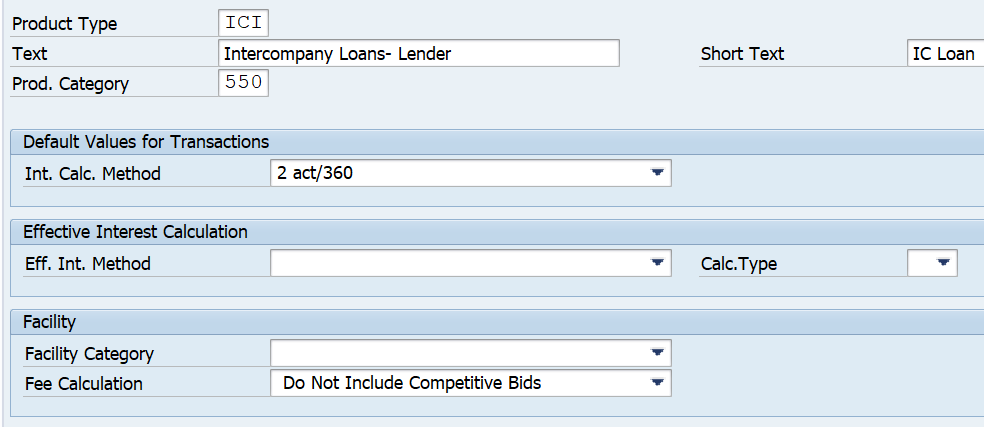
Intercompany Loans- Borrower

In Calc. Method: This drives day count for interest calculation.
Define Number Ranges
Path: FSCM – TRM – TM – MM – TM – Transaction Type – Define Number Ranges
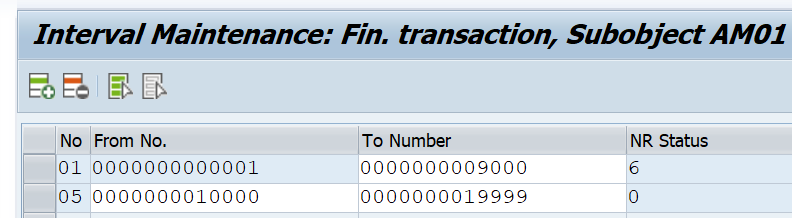
Define Transaction Types
Explanation: Transaction Type is assigned to a Product Type. Transaction Type define the direction of the Trade. For Lending Company Transaction type will be INV (Investment) for Borrowing Company Transaction type will be BOR (Borrowing)
Path: FSCM – TRM – TM – MM – TM – Transaction Type- Define Transaction Type
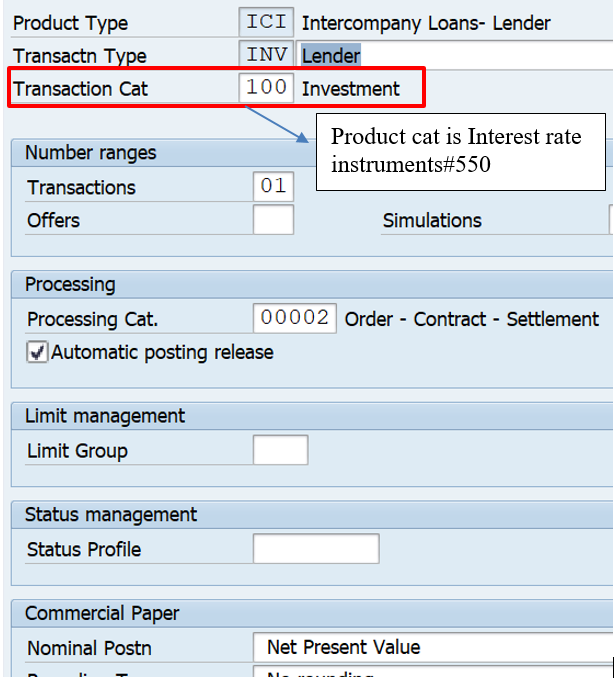
Transaction Type for borrowing side as below:
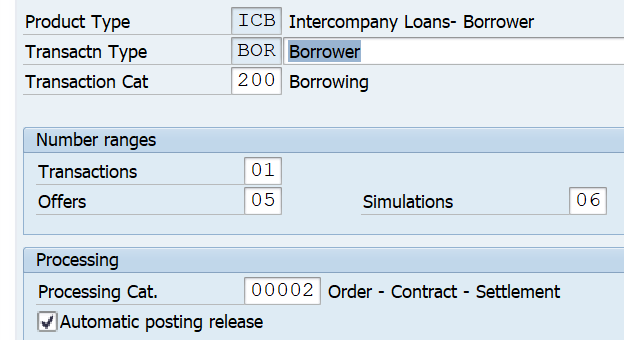
Define Flow Types
Path: FSCM – TRM – TM – MM – TM – Flow Types- Define Flow Types
Explanation
Flow types represent different types of flows related to interest rate instruments. We will copy from SAP standard Flow types as below to create New Flow Types
We will use the SAP standard flow types as given below:
| s.no. | Flow Type | Description |
| 1105 | Borrowing / Increase | |
| 1110 | Principal Decrease | |
| 1120 | Final repayment LT | |
| 1130 | Installment repayment LT | |
| 1150 | Interest capitalization | |
| 1200 | Nominal interest LT | |
| 1901 | Charges | |
| 1902 | Facility Admin Fee | |
| 2100 | Interest accrual | |
| 2150 | Interest accrual: Reset | |
| 1100 | Principal Increase | |
| N200 | With Holding tax | |
Assign Flow Types to Transaction Types
Path: FSCM – TRM – TM – MM – TM – Flow Types- Assign Flow Types to Transaction Types
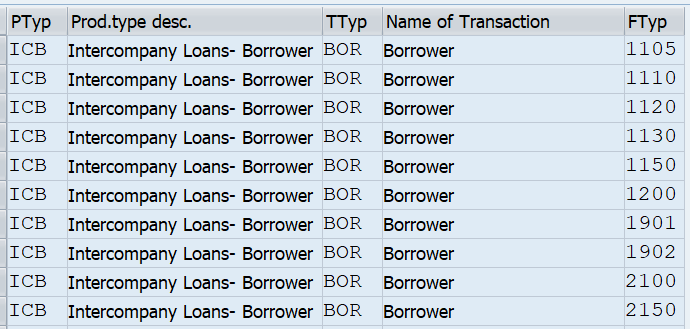
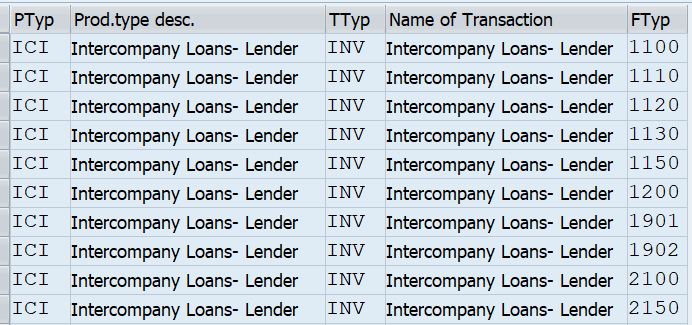
Define Update Type and Assign Usage
Two steps performed in this step
- Define Update Type
- Assign usage to update type
Path: SPRO- FSCM – TRM – TM – MM – TM – Update Types – Define Update Types
SAP standard update types have been used as listed below:
| Update Type | Description |
| MM1105+ | Borrowing / Increase |
| MM1100- | Investment / Increase |
| MM1120 + | Investment / Final Repayment |
| MM1120 - | Borrowing / Final Repayment |
| MM1130 + | Investment / Instalment Repayment |
| MM1130 - | Borrowing / Instalment Repayment |
| MM1150 + | Borrowing / Interest Capitalization |
| MM1150 - | Investment / Interest Capitalization |
| MM1200+ | Investment / Nominal Interest |
| MM1200- | Borrowing / Nominal Interest |
| MM1901 +/- | Charges |
| MM1902 +/- | Commission |
| MMN200- | Withholding Tax 1 |
| MMN200+ | Withholding Tax |
| AD1000 | Accrual Revenue |
| AD1001 | Accrual Revenue- Reset |
| AD1002 | Accrual Expense |
| AD1003 | Accrual Expense Reset |
Assign Update Type to Usages
Assign Flow Types to Updates Types
In this step assign direction (Inward / outward flow) to update type
Path: SPRO- FSCM – TRM – TM – MM – TM – Update Types- Assign flow Types to Update Types
Click new entries and enter the below data
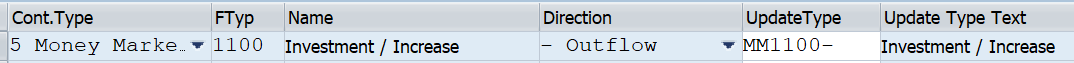
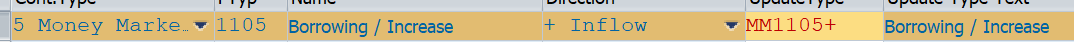
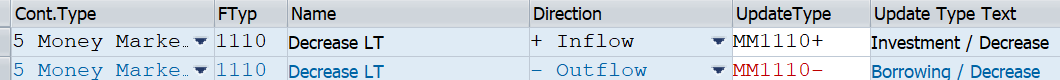
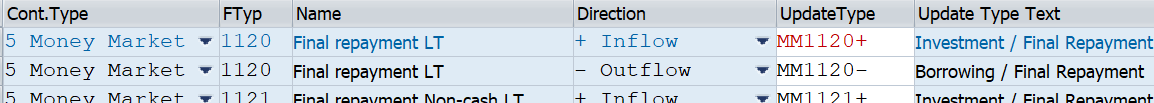

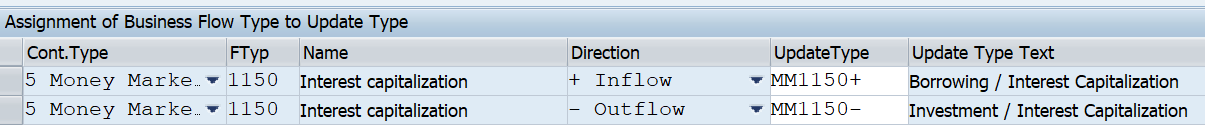
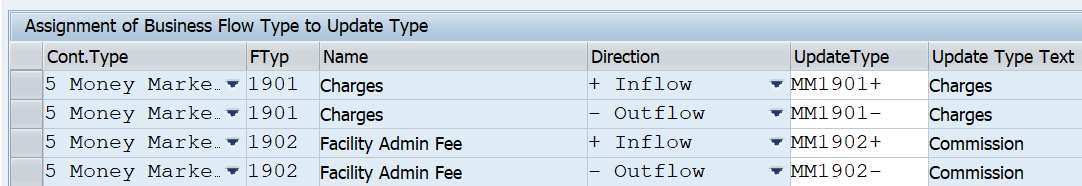
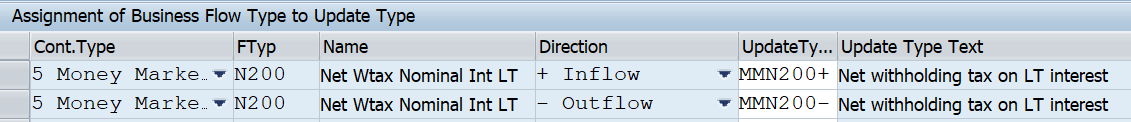
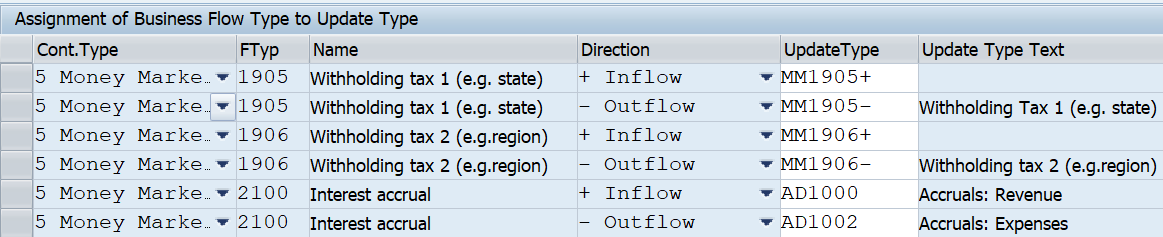

Define condition Types
Path: SPRO- FSCM – TRM – TM – MM – TM – Condition Types – Define Condition Types
Functionality: condition Types used for Intercompany loans are Fixed Interest rates, Floating interest rates, Final repayment of principal
We will create new condition types by copying SAP standard condition types as per table below:
| SAP STD Cond type | New Cond Type | Cond Type Name | Generated Flow Type | Flow Cat |
| 1120 | 1000 | Final Repayment | PF00 | |
| 1200 | 2000 | Nominal Interest | IN00 | |
| 1210 | 2010 | Interest Rate Adjustment | <BLANK> | |
| 1901 | - | Charges | 1901 | 90-Other Flow |
| 1902 | - | Commissions | 1902 | 90-Other Flow |
Assign Condition Types to Transaction Types
Path: SPRO- FSCM – TRM – TM – MM – TM – Condition Types- Assign Condition types to Transaction types
In this step, assign the condition types created in last step to Product Type and Transaction Types created in earlier steps
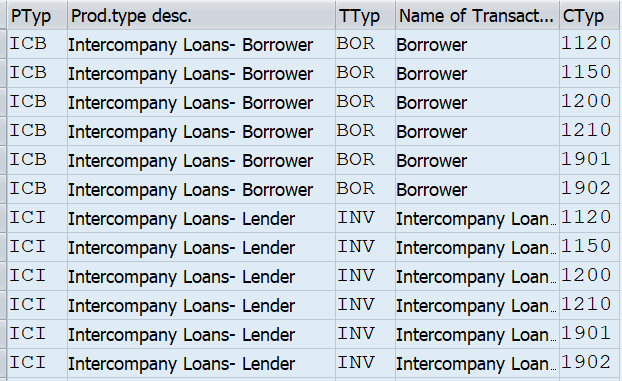
Transaction Manager Configuration
General Transaction manager configuration, which must be done to use Transaction manager. This is not specific to product type
Define Company Code Additional data
Path: SPRO – FSCM – TRM – TM – General Settings – Organization – Define Company Code Additional data
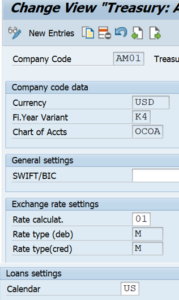
Define Traders
Path: SPRO – FSCM – TRM – TM – General Settings – Organization – Define Traders
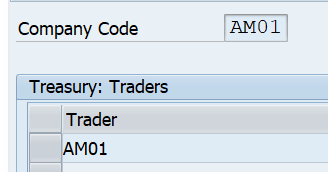
Define User Data
Path: SPRO – FSCM – TRM – TM – General Settings – Organization- Define User data
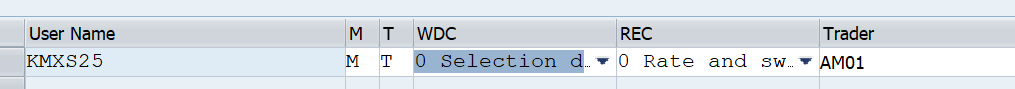
Define Valuation Area
Path: SPRO – FSCM – TRM – TM – General Settings – Accounting – Organization – Define Valuation Area
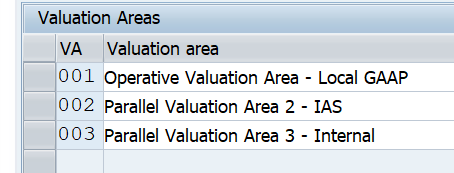
Define Accounting Codes
Path: SPRO – FSCM – TRM – TM – General Settings – Accounting – Organization –Define Accounting Codes
Add the company codes involved in intercompany loans as accounting codes
Assign accounting Codes and Valuation Area
Path: SPRO – FSCM – TRM – TM – General Settings – Accounting – Organization –Assign Accounting codes to valuation Area
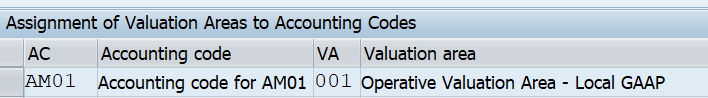
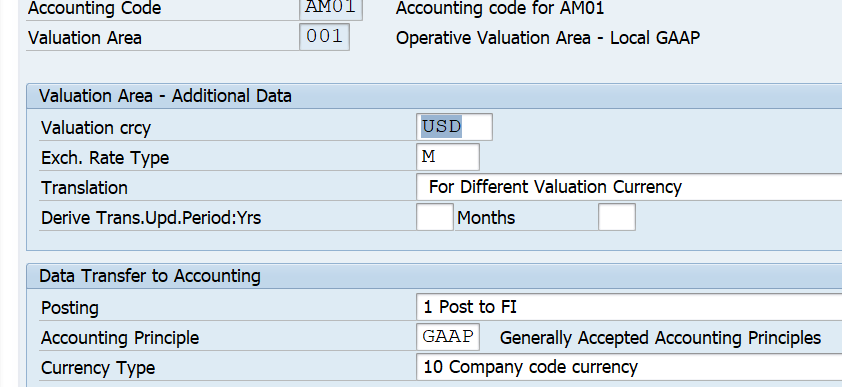
Define and Assign Valuation Classes
Functionality:
- General Valuation class drive the assignment of the position management procedure which is significant to the valuation and accounting of trades
- For e.g. accounting treatment is different if the Trade is designated as Trading, Available for Sale, Held to Maturity
- We need to create separate General Valuation class for above Trade categories.
- General Valuation class is than assigned to Valuation area
Path : SPRO – FSCM – TRM – TM – General Settings – accounting – Settings for Position Management – Define and assign valuation class
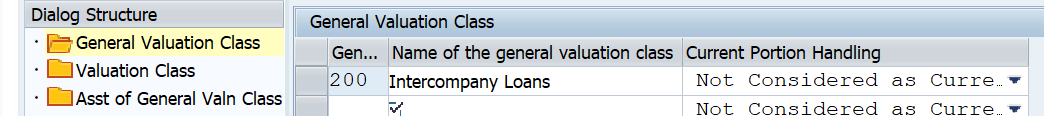
Now select the row and make below entries
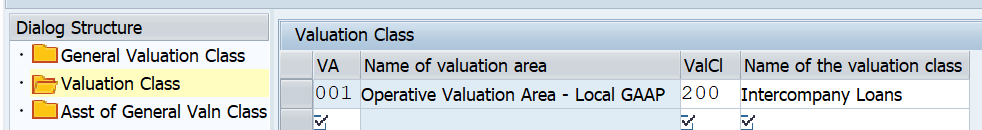
Select the row and make below entry
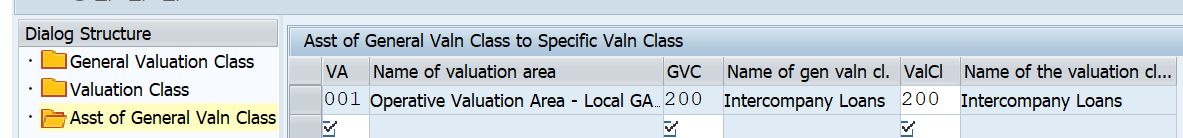
Assign General Valuation Class
Path: SPRO- FSCM – TRM – TM – MM – TM – Assign General Valuation Class
Make the below entries

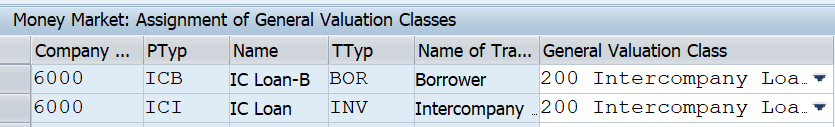
Set the Effects of the Update Types on the Position Components
Functionality: Here you define how the system should handle changes like increase / decrease in principal
Path: FSCM – TRM – TM – general Settings – Accounting –settings for Position Management – Set the Effects of the Update Type on the Position Components
SAP Default
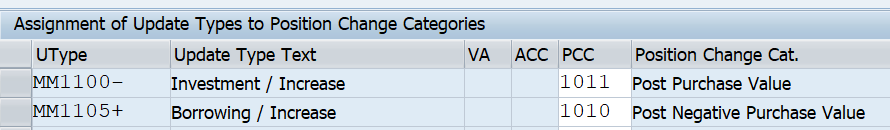
Similarly SAP default for other update types
Define a Position management Procedure
This Functionality drives how Trades are values at month end. How derived business transactions such as withholding tax are generated
Path: SPRO – FSCM – TRM – TM – General Settings – Accounting – Settings for Position Management – Define Position management procedure
We will use SAP default for Fixed Term deposits
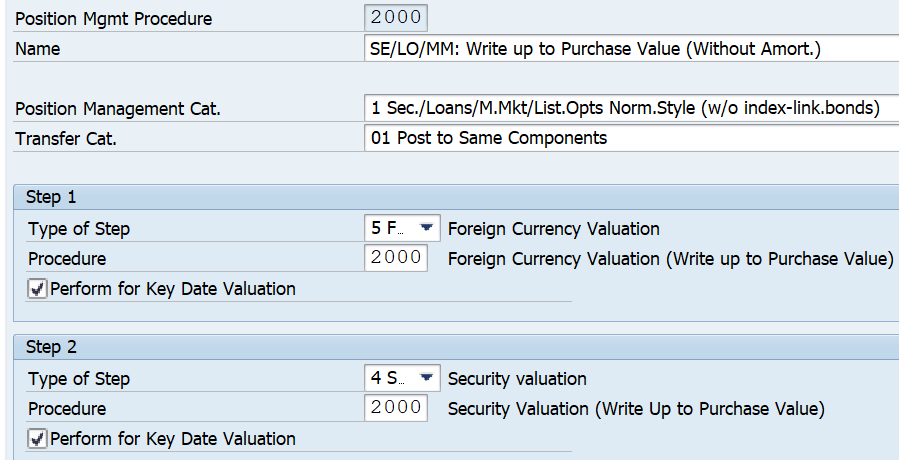
Assign the Position management Procedure
Path: SPRO – FSCM – TRM – TM – General Settings – Accounting – Settings for Position Management- Assign Position Management Procedure
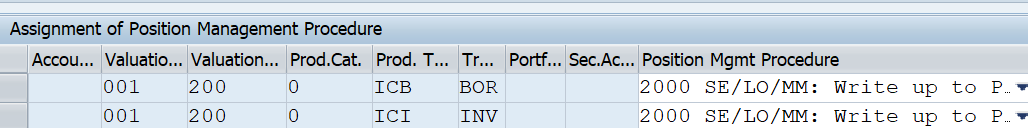
Assign Update Types for Derived Business Transactions
Example of derived business transactions are: realized gain / loss, partial position sales, security account transfers etc.
Path: FSCM – TRM – TM – General Settings – Accounting – Derived Business Transactions – Updates Types - Assign Update Types for Derived Business Transactions
New Entries – Enter the position management procedure created in earlier step – Save
Double Click Position outflow folder in the left panel and add SAP defined update types as shown below:
Using SAP Default position Management:2000
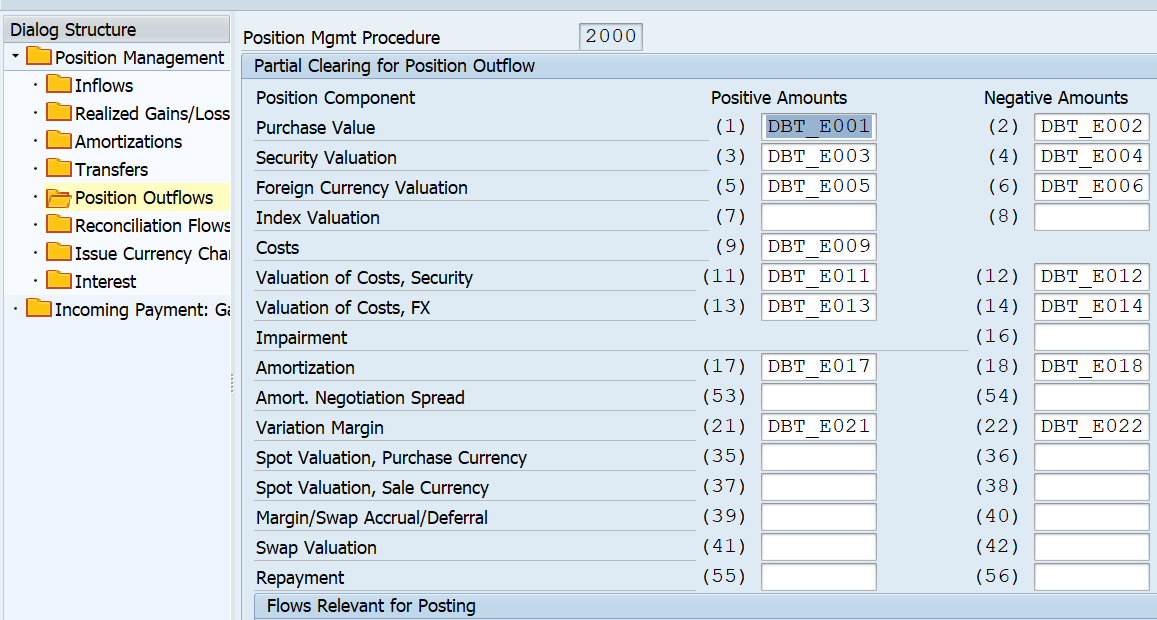
Processing of Derived Business Transactions
Path: FSCM – TRM – TM – General Settings – Accounting – Derived Business Transactions – Control of processing of Derived Business Transactions
Enter the below data and save

With Holding Tax Posting and Configuration
Path
FSCM- TRM – TM - MM – TM – FT – Derived Flows – Define Derivation Procedure and Rules
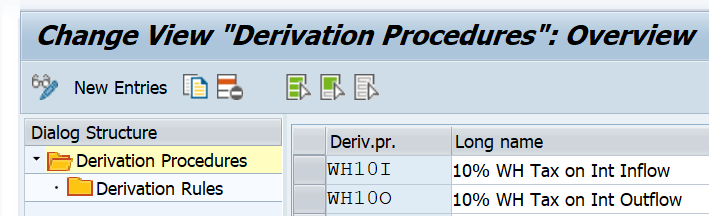
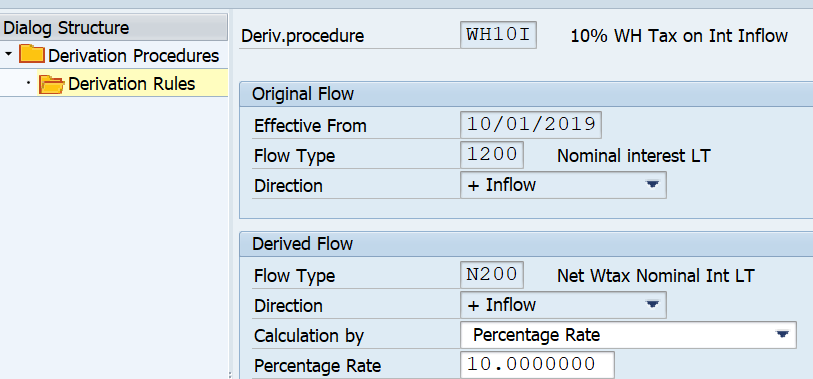
Inflow assigned to Transaction Type INV to Business Partner
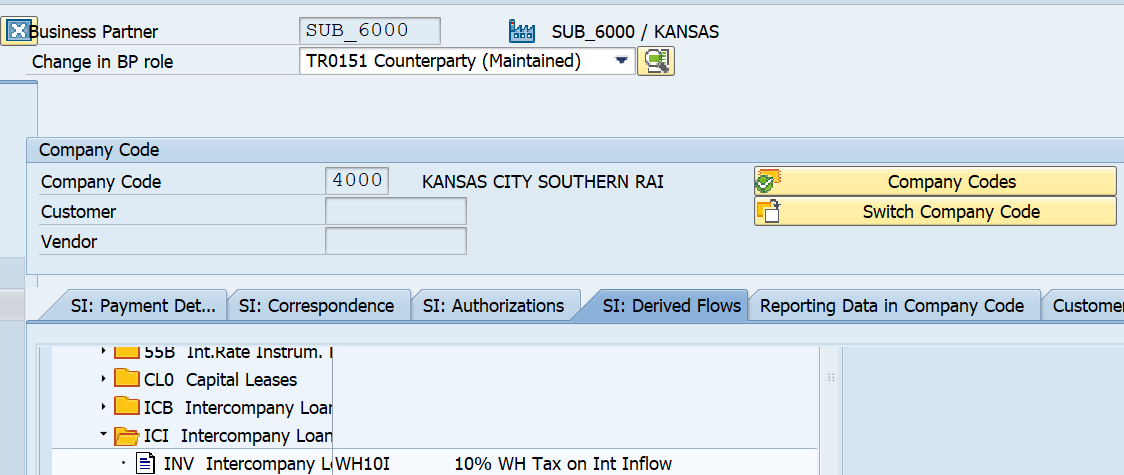
WH Tax on Interest Outflow
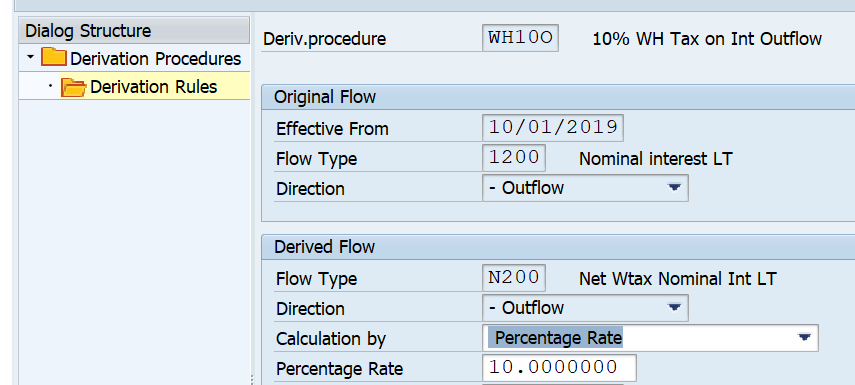
Assign to Transaction Type BRO to Business Partner
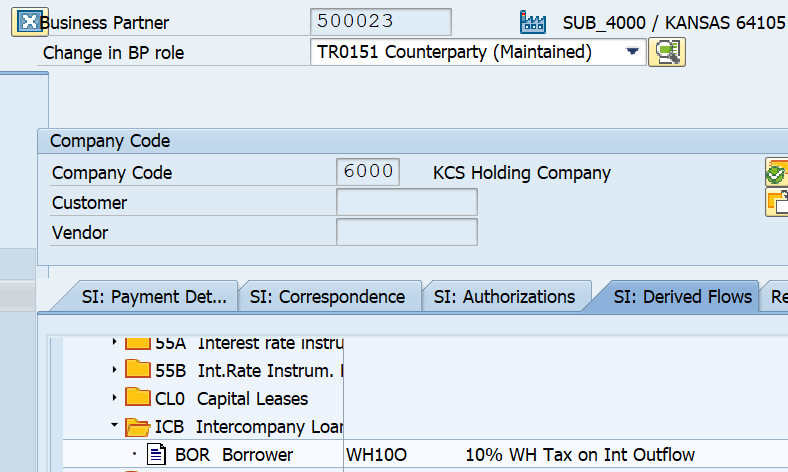
Can define any number of WH Tax rates here
These have to be assigned to Original flow type 1200 (Nominal Interest) as this flow type is assigned to our product type ICI / ICB
Derived flow type is N200. This is assigned to Update type MMN200+ /-
As in, the above scenario WH Tax is going out, it will be assigned to BP of the borrowing company code. Company code paying the interest
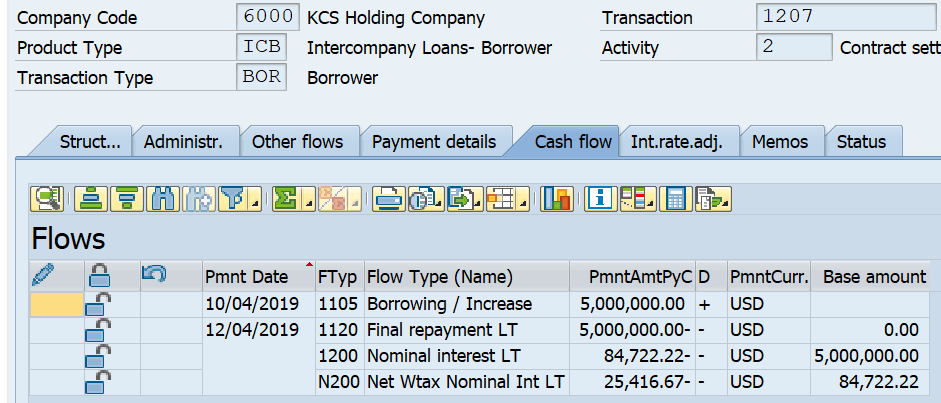
Mirroring Configuration
Functionality: With this configuration, if you enter intercompany loan on investing side, SAP automatically creates opposite intercompany loan on the borrowing side
However all subsequent processing should be done to both the loans
Activate below BADI to implement Mirror Transactions
SE18-BADI# FTR_MIRROR_DEALS
Business Scenario for Intercompany Loans
- Lending Company Code: AM01
- Business Partner 500021 is created as Business Partner in Company code AM01
- Borrowing Company code: 4000
- Business Partner 500023 is created as Business Partner in company code#4000
Maintain Relevant Product types and Transaction Types
Path: SPRO – FSCM – TRM – TM – General Settings – Transaction Management – Distribution of Mirror transactions - Maintain Relevant Product types and Transaction Types
Mirror transaction is triggered if below combination of Company Code; Product Type and Transaction type is satisfied
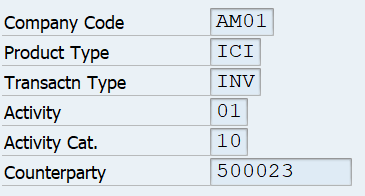
Business Partner of Company code 4000
Map Product Types and Transaction Types
Path: SPRO – FSCM – TRM – TM – General Settings – Transaction Management – Distribution of Mirror transactions -
Functionality: Here you map incoming and outgoing intercompany transactions using the META Text (ICIICB)
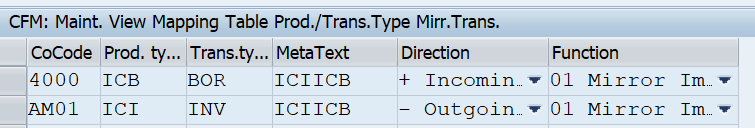
Process Incoming data
Path: SPRO – FSCM – TRM – TM – General Settings – Transaction Management – Distribution of Mirror transactions -
Enter the below data:
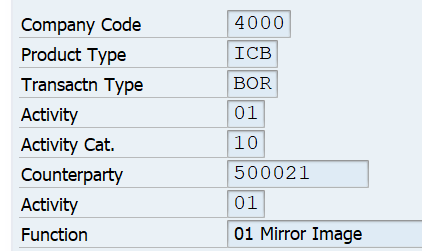
BP of company code AM01
Assign Company Code to partner
Path: SPRO – FSCM – TRM – TM – General Settings – Transaction Management – Distribution of Mirror transactions -
Comments are closed.