Table of Contents
Foreign Currency Valuation
Foreign Currency Valuation in SAP
FASB 52: is issued by US accounting standard board. It provides guidance on financial reporting of companies operating in foreign countries
- Functional Currency: Currency of the economic environment in which the entity operates. In case of SAP functional currency is generally company code / local currency of the entity (In this case company Code). All assets, liabilities and operations of foreign entity should be measured in functional currency
- Group Currency: This is the currency of the parent company.
- Foreign Currency transactions: These are transactions in a currency other than the functional currency of the company code
- Unrealized foreign currency gain/ loss: Receivables/ Payables in foreign currency have to be reported in-group currency at exchange rate on month end. Difference between group currency and company code currency exchange rate on transaction date and month end is posted as profit/ gain from foreign currency revaluation. This is than reversed at the beginning of the next month
- Realized Gain / Loss: These are gain or loss due to exchange rate difference when actual payment made to vendor or cash received from customers.
Now let’s configure and test foreign currency valuation in SAP
Foreign Currency configuration
Configure Parallel currencies
Transaction code: OB22
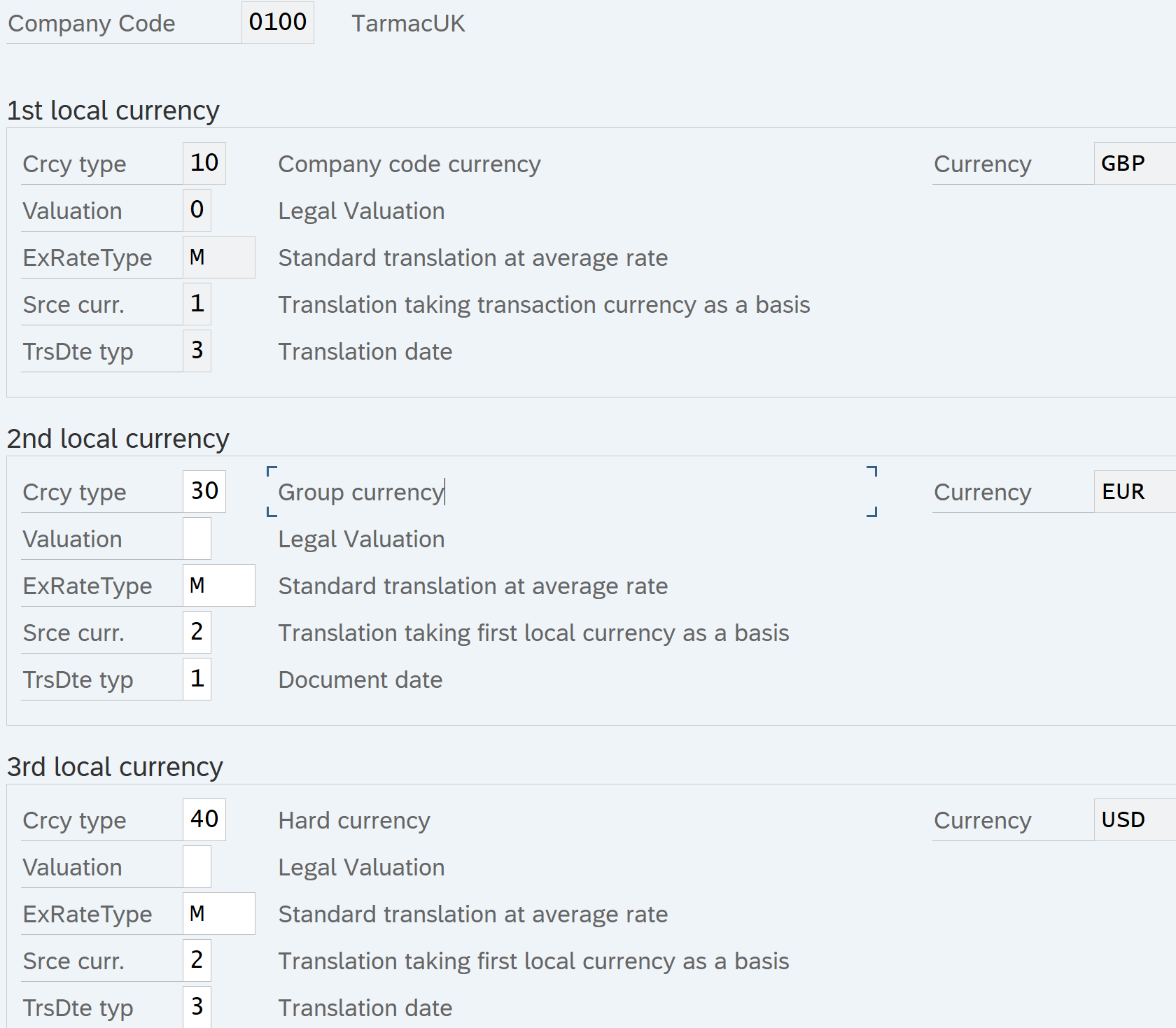
1st Local Currency
Srce curr. : Translation is taking transaction currency as base. We can also select translation using first local currency as base
Exchange Rate Type: M. this exchange rate type will be used for currency translation at the time of monthly valuation and also when posting FI documents in a currency other than company code currency.
Enter Exchange Rate for Exchange Rate type ‘M’
Tcode: OB08
System will use the latest exchange rate
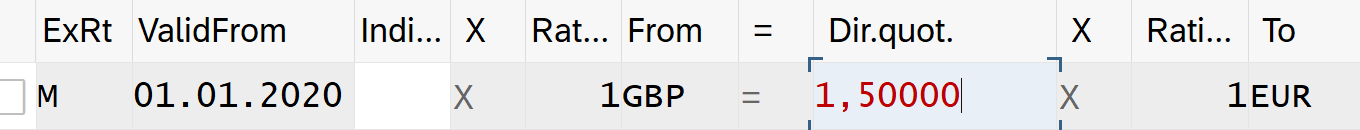
Define New Exchange Rate Type
Path: SAP Net weaver – General Settings – Currencies – Check Exchange Rate Type
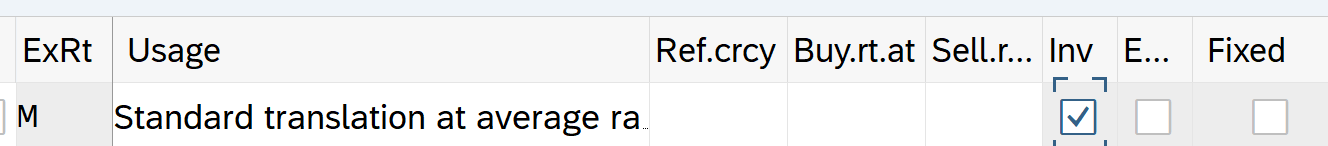
Indicator that in the case of a missing exchange rate entry in the system for the required translation from one currency into another, the inverted exchange rate relationship may also be used
Specify Exchange Rate Type to be used by Vendor Invoice
Tcode: OBA7
We can specify the exchange rate type to be used by a specific document type ( KR) in transaction code OBA7
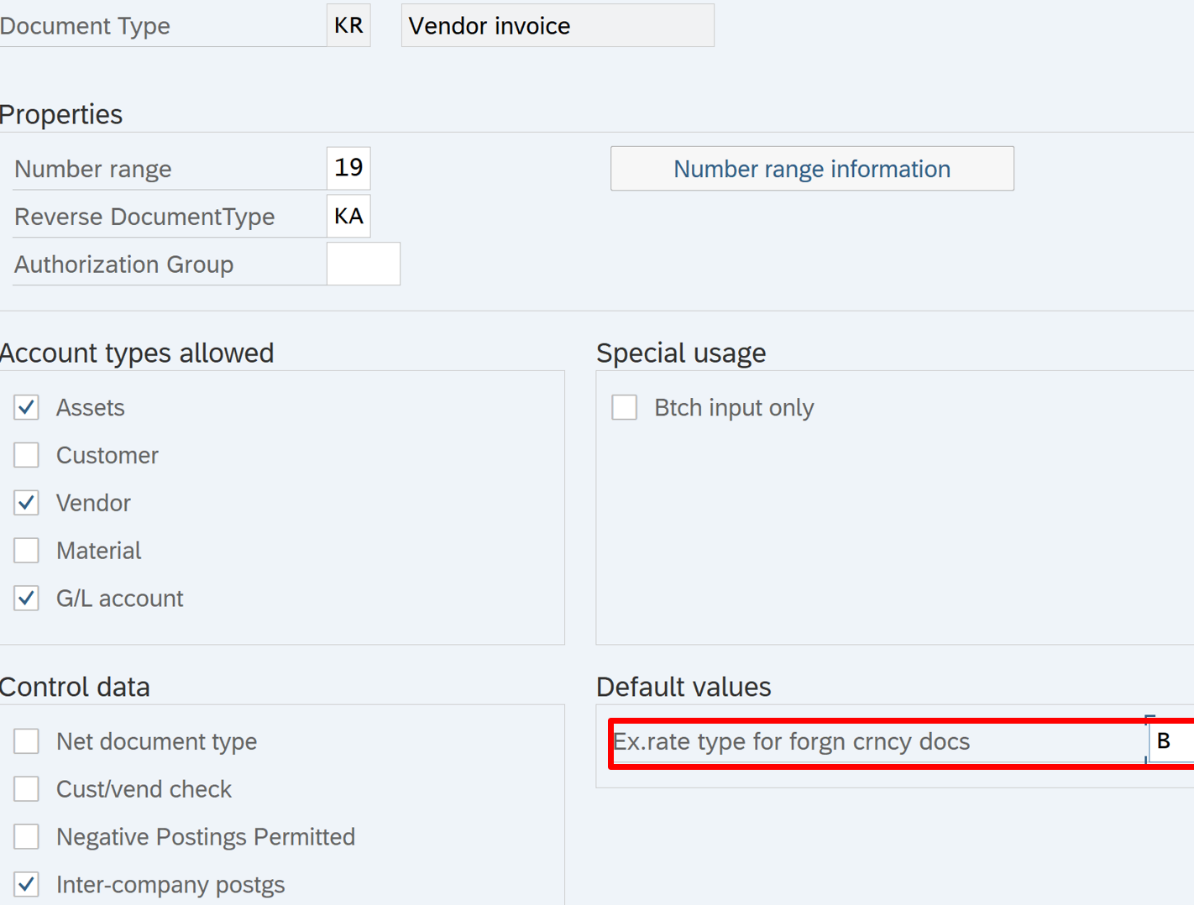
Let us change it to ‘M’
Specify whether Direct Quote or Indirect quote
Path: SAP NetWeaver – General Settings – Currencies – Define Standard quotation for exchange rate
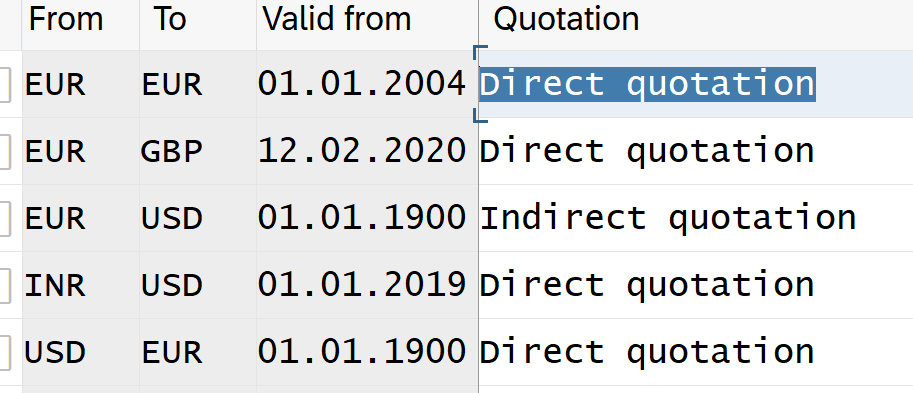
Define Translation ratios between currencies
Path: SAP NetWeaver – General Settings – Currencies
Always use SAP default
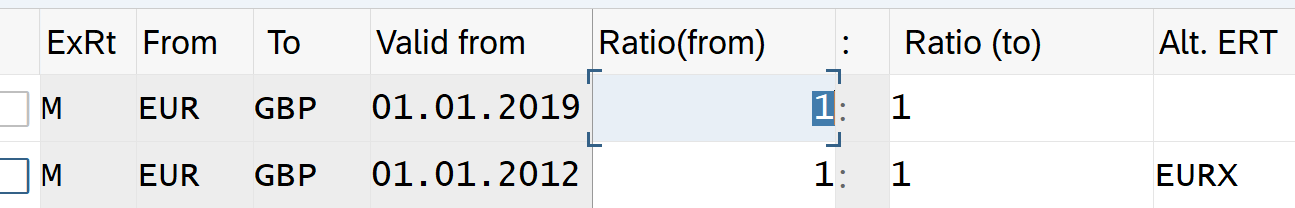
Valuation Method Setup
Path: SPRO- Financial Accounting (New) – General Ledger Accounting (New) – Periodic Processing – Valuate – Define Valuation Methods
Tcode: OB59
Here define Foreign Currency Valuation method for Open Items
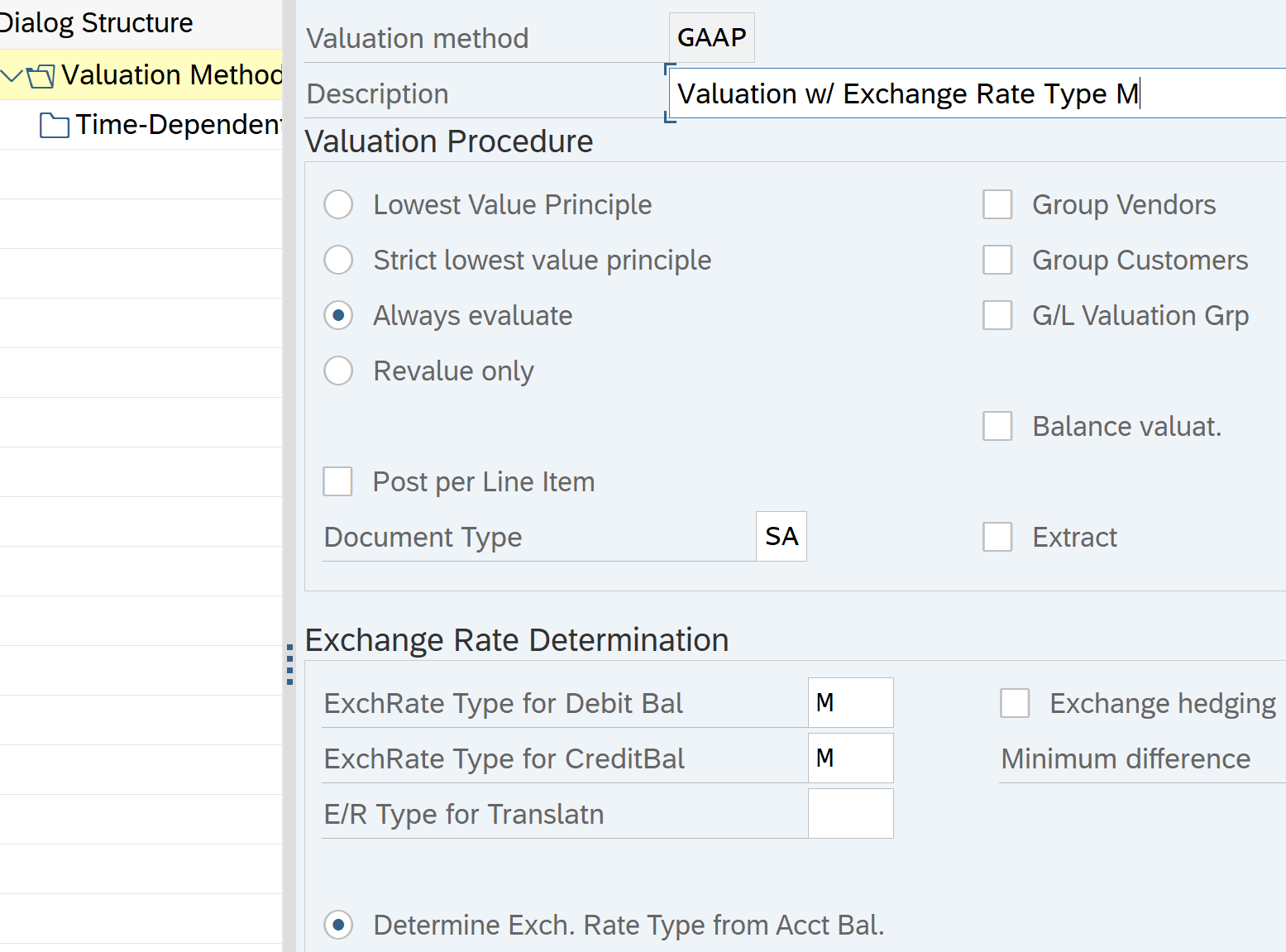
Valuation Procedure:
- Lowest Value Principle: If selected valuation is done only if the exchange rate difference results in exchange rate loss. Valuation posted only if giving negative result
- Always evaluate: Exchange rate difference always posted whether gain or loss
- Revalue Only: The opposite of the first one, valuation is only posted when positive
Define Valuation Area
Path: SPRO- Financial Accounting (New) – General Ledger Accounting (New) – Periodic Processing – Valuate- Define Valuation Areas
Define valuation area for closing operations
Assign Valuation method defined in last step to the valuation area
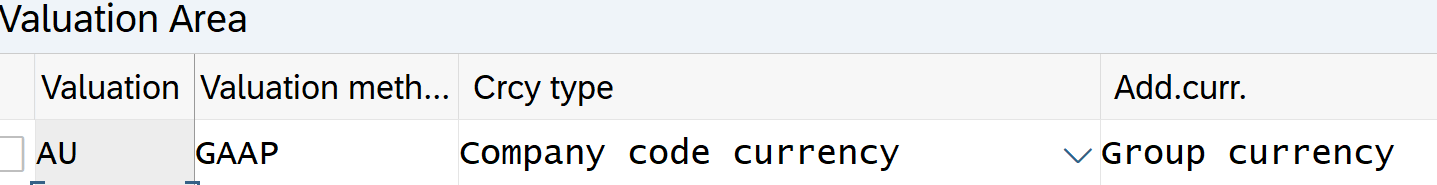
Assign Valuation Area (RM/RU) to accounting principles
Path: SPRO- Financial Accounting (New) – General Ledger Accounting (New) – Periodic Processing- Assign valuation area to accounting principles
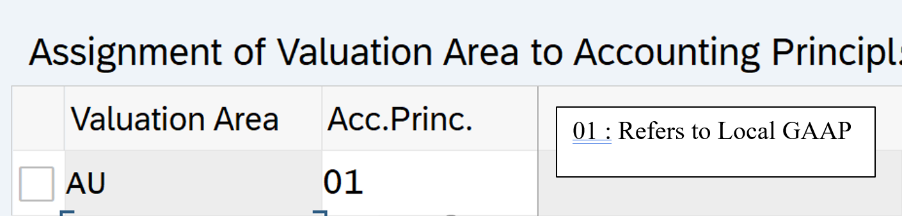
Account Determination for Open Item Exchange rate differences
Path: SPRO- Financial Accounting (New) – General Ledger Accounting (New) – Periodic Processing – Valuate- Foreign Currency Valuation – Automatic Posting for foreign currency valuation
Tcode: OBA1
Select transaction ‘KDF’
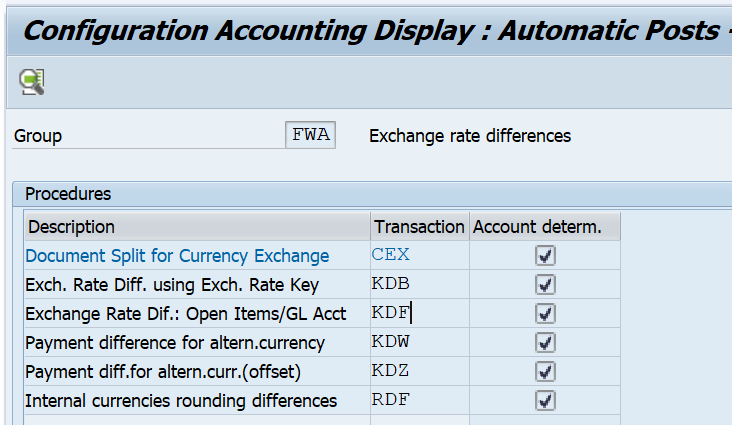
Here we have Customer / Vendor reconciliation accounts. For these automatic postings at time of foreign currency, revaluation must be specified
Vendor Master: XK03
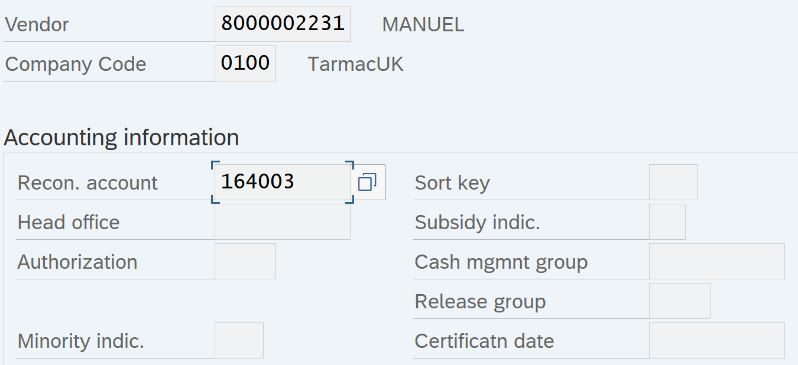
Account Determination Open Item: OBA1
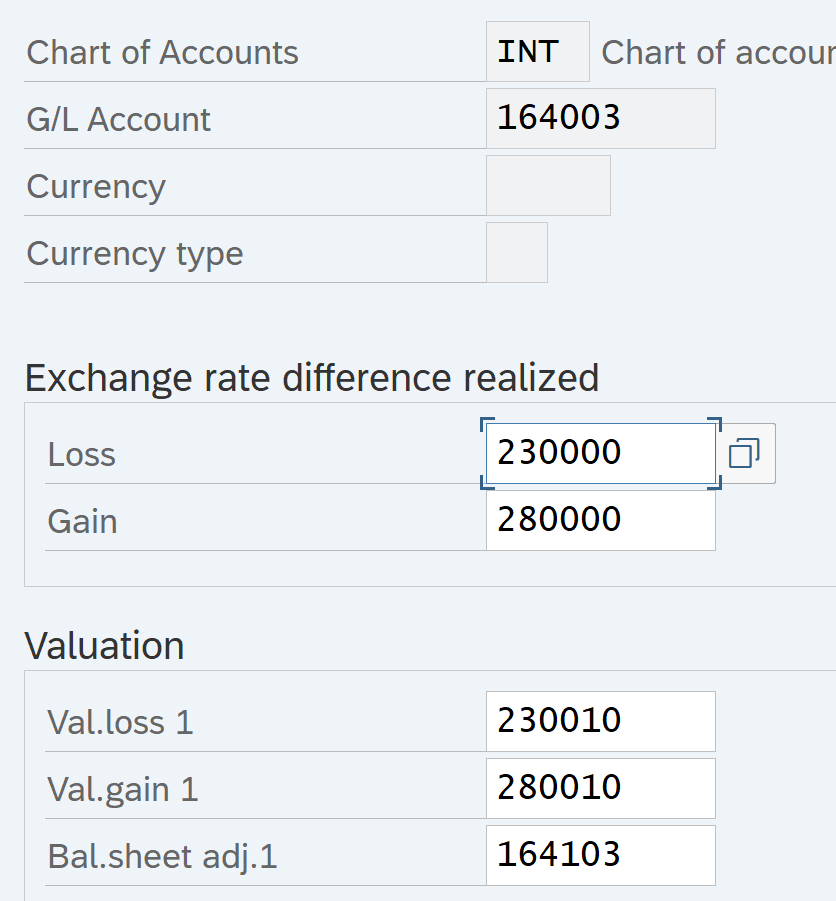
Additional Settings to display valuation differences in FBL1N/ FBL5N
Tcode: OB_9
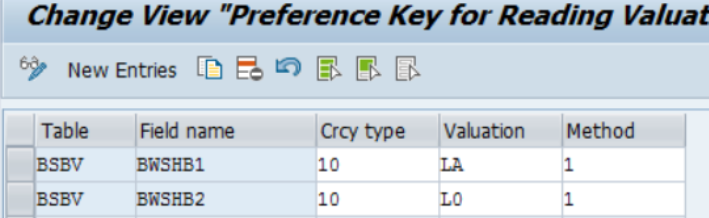
These fields must also be defined as special fields in the line item display (table T021S – see SAP note 984305 for more details
Month End Foreign Currency Valuation Run
Tcode: FAGL_FC_VAL
Post a foreign transaction vendor Invoice FB60
Company Code: 0136
Co. code currency: MXN
So if document posted in USD => Foreign currency transaction
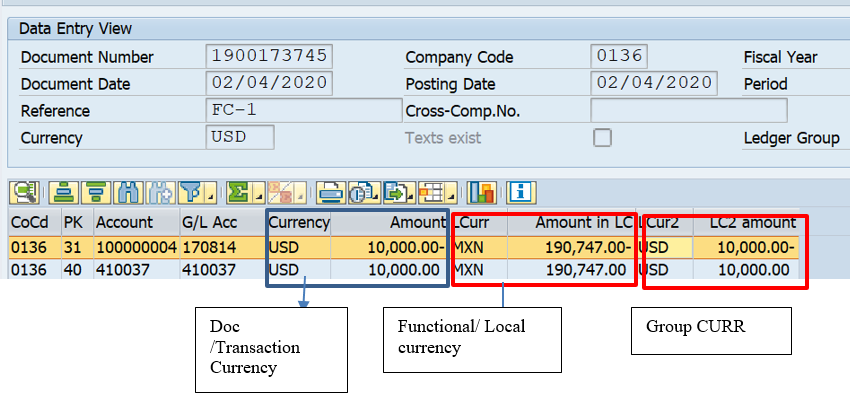
Exchange Rate used and validation:
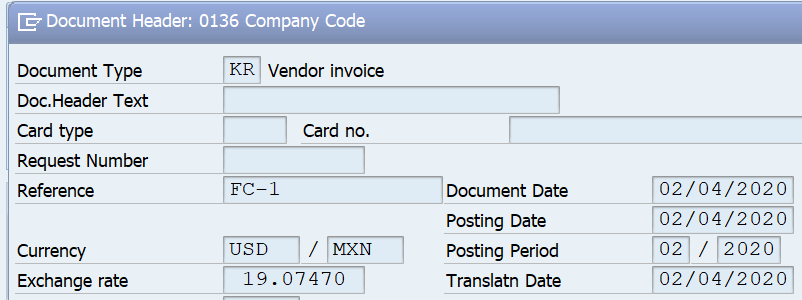
Table TCURR
Transaction code: OB08
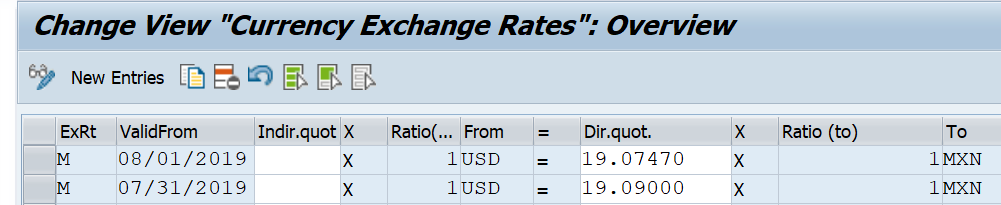
Update Exchange rate in OB08
Let us update exchange rate from USD to MXN to 18.0
Tcode: OB08
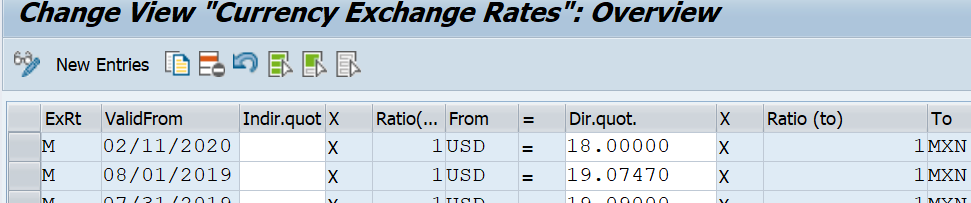
Run month end foreign currency valuation for Open Invoices
Tcode: FAGL_FC_VAL
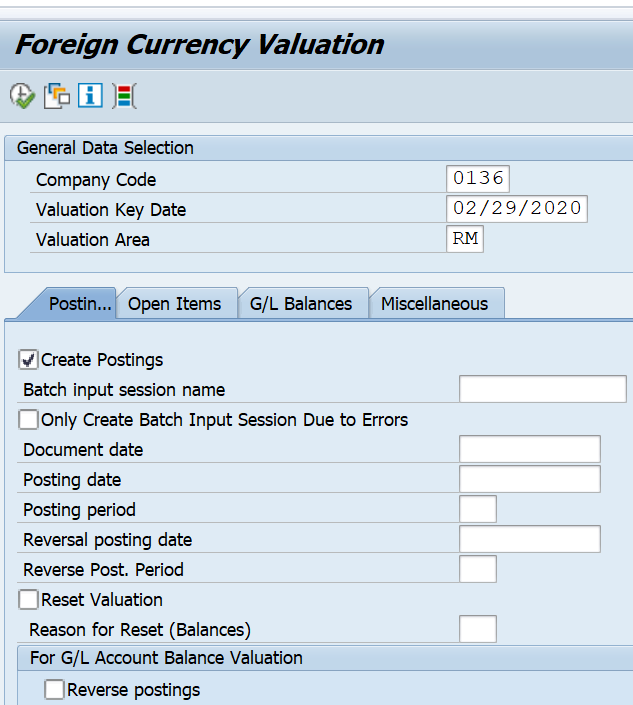
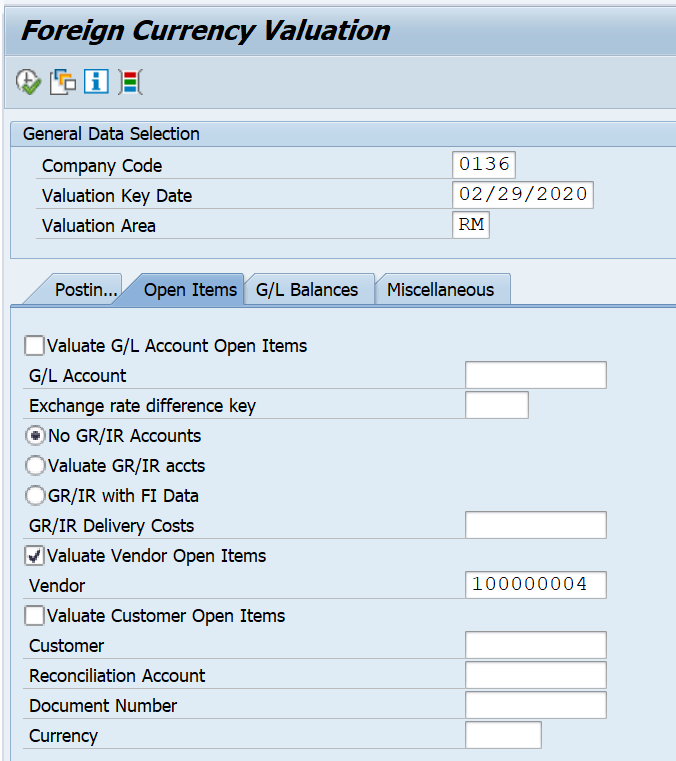
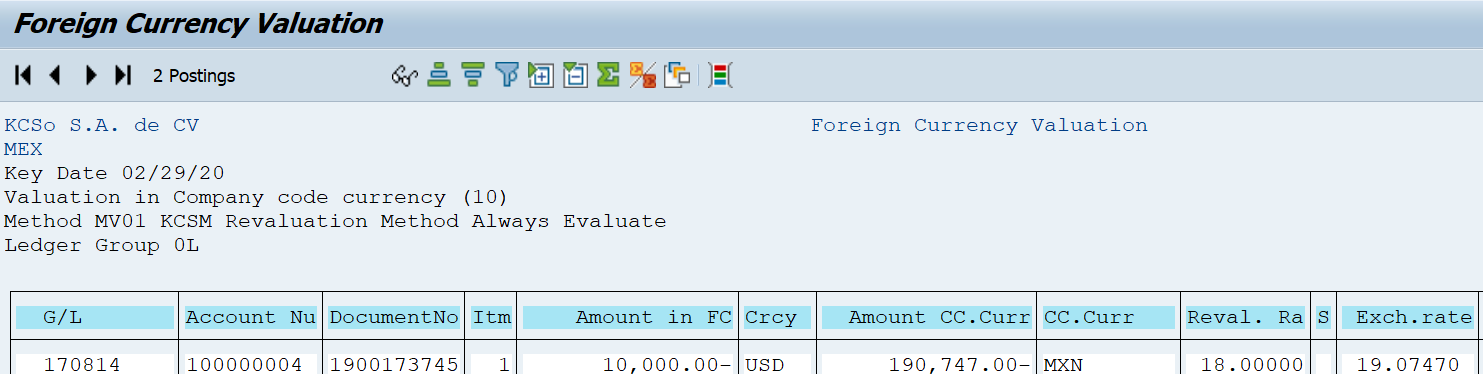
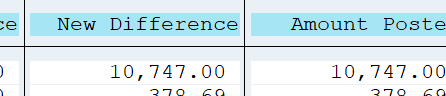
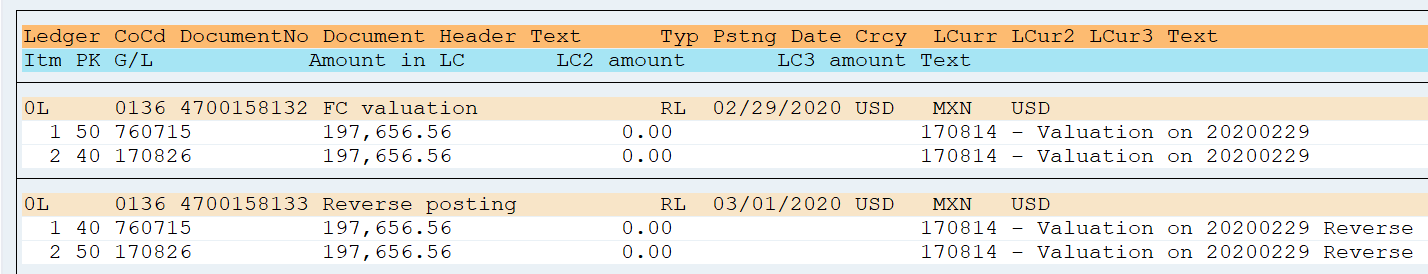
This revaluation was in company code currency (10): MXN
Invoice value in MXN @ 19.07 = 190,747
Invoice value in MXN @ 18 = 180,000
Difference 10,747 posted through FI#4700158132 and then reversed
Revaluation in-group currency (30): USD
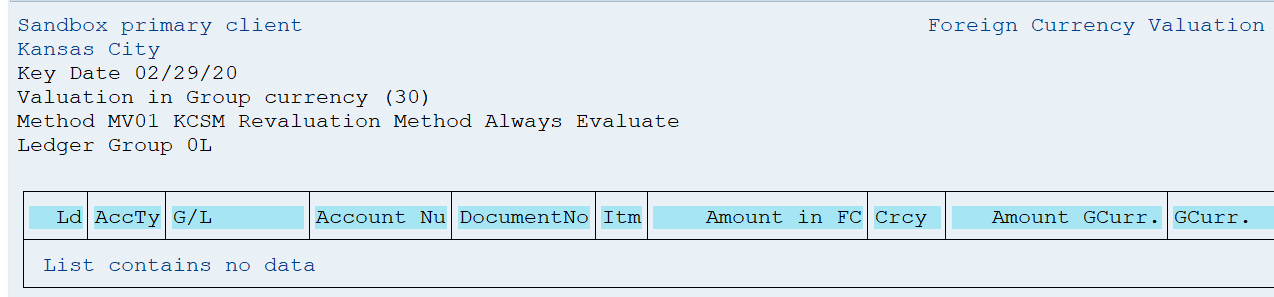
As the group currency (USD) is same as transaction currency (USD), no revaluation postings are made
Example 2
Post to company code 0136 (Co. Code currency MXN, Group/ Reporting currency USD) in EURO
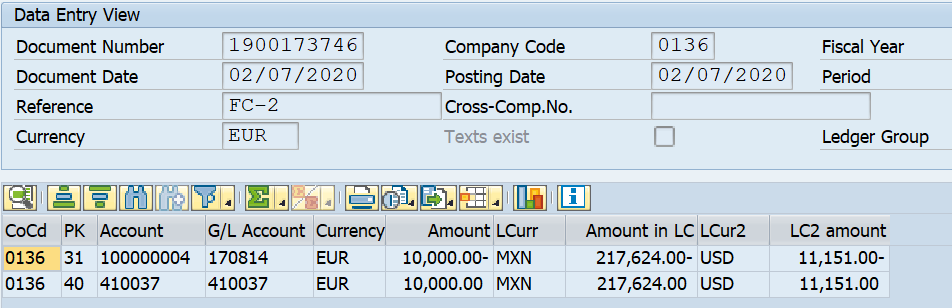
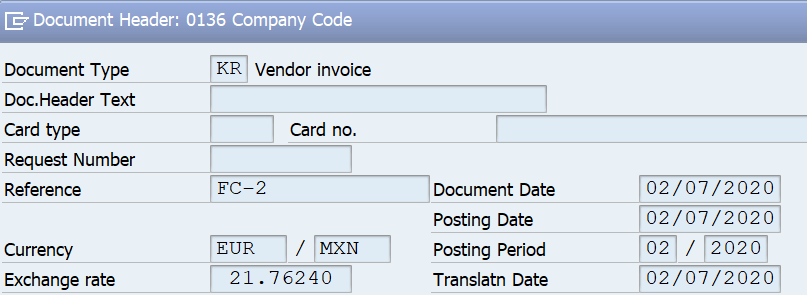
Exchange rate: OB08
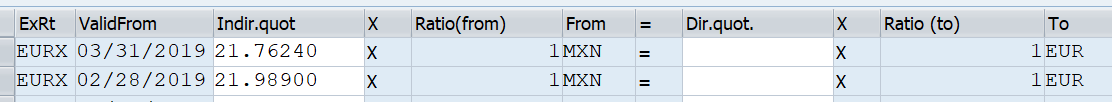
As the direct rate is not available system went to next step and used indirect rate
Let us update it to 20 in transaction code OB08
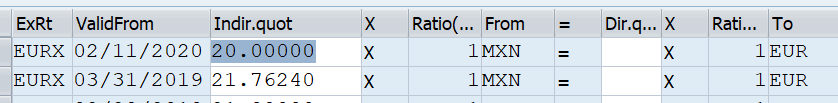
ME Foreign Currency Valuation
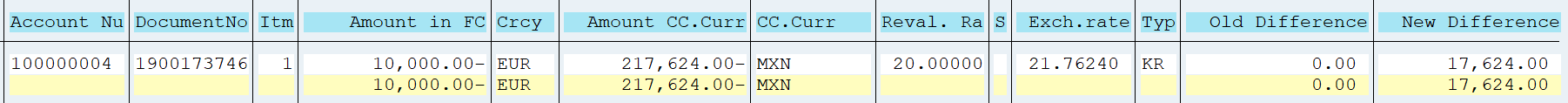
10000 EUR revalued @ 20 and difference posted and then reversed
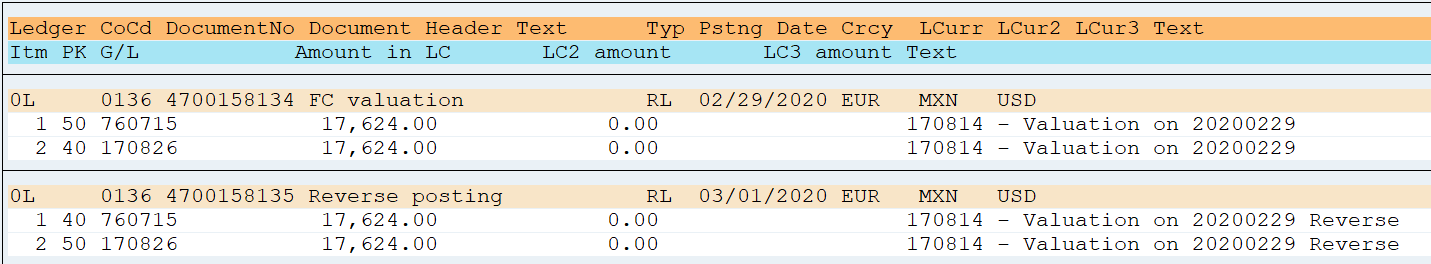
Validate GL Accounts Posted
Tcode: OBA1
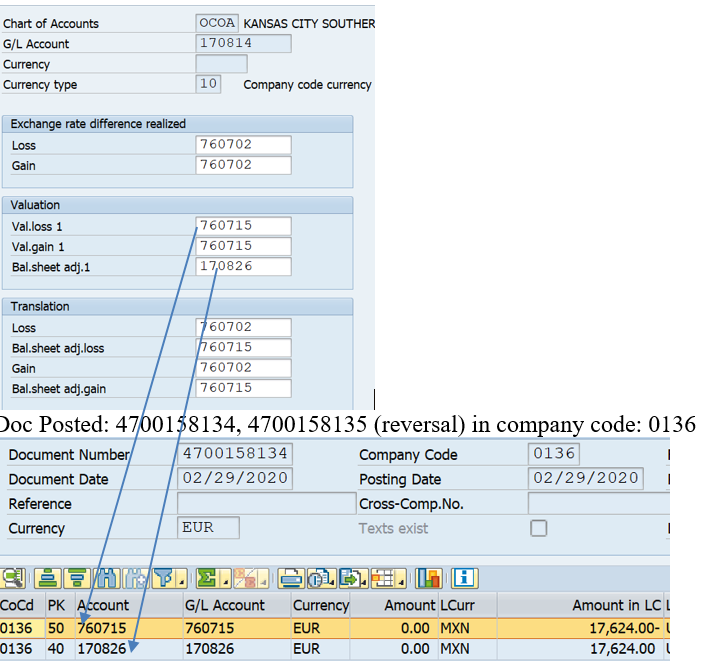
Unrealized loss posted to 760715 (BS) and to balance it debit side posted to 170826 (Balance sheet acct). This is reversed in the next period.
Please visits next post on SAP Controlling
Pingback: Course Material - AIERP1